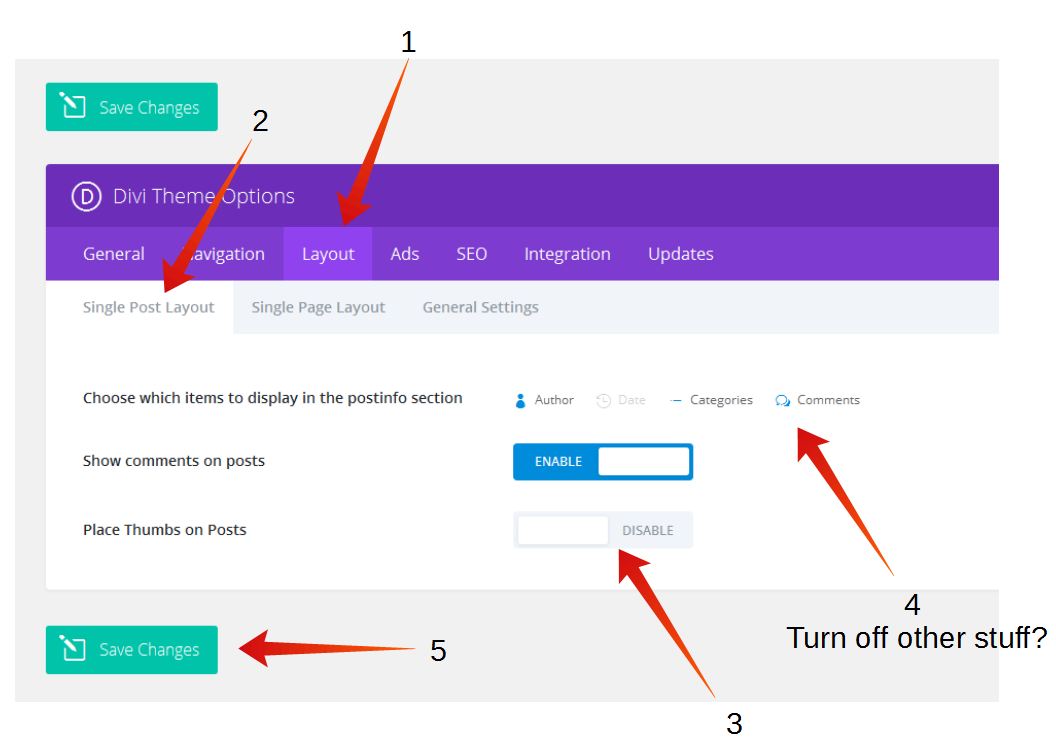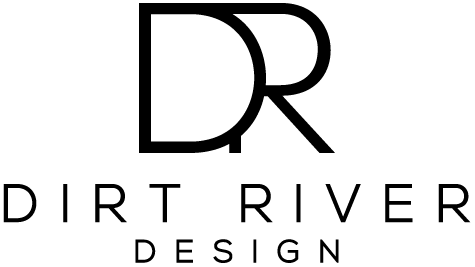- Go to Divi Theme Options
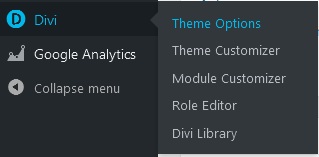
2. Layout
3. Single Post Layout
4. Disable “Place Thumbs on Post” (Now is also a good time to turn off other stuff)
5. Don’t forget to save. (and clear your cache if you have a cache plugin. [or put cloudflare in developer mode] )
… See you later