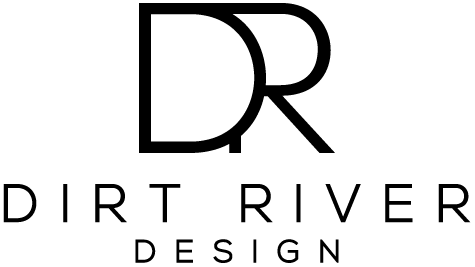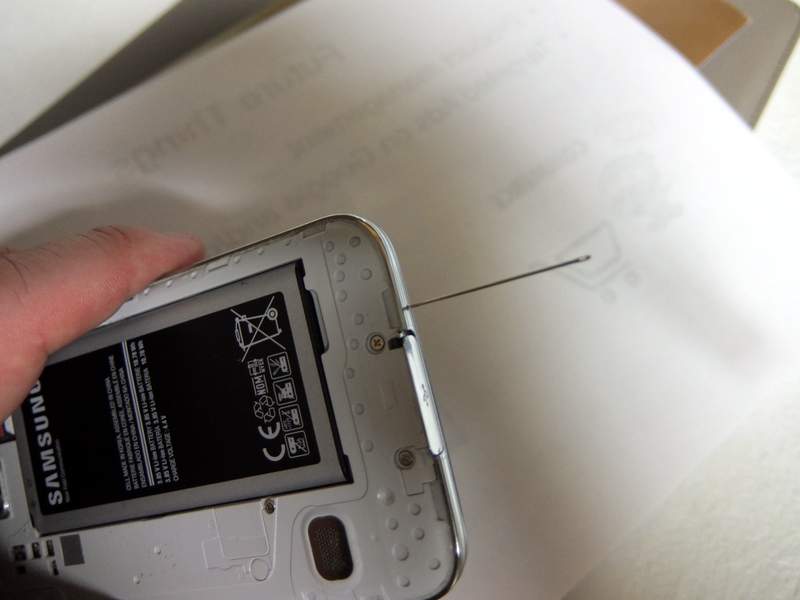“Turn up gain on Mic Galaxy S5”
“Turn up volume on Mic Galaxy S5”
“Galaxy S5 sound Distance”
“Callers Complain they can’t here me Galaxy S5”
“How to turn up the volume on the mic Galaxy S5”
Do people complain that they can’t hear you or you sound distant on your phone calls? Well, they are probably right. I had several clients complain they couldn’t hear me so I started looking for a way to turn up the volume on my mic. It doesn’t look possible without rooting your phone. As it turns out… There is most likely nothing wrong with the volume or gain on your mic. The mic hole is probably plugged with lint or dirt.
Materials to Increase Low Mic Volume on Samsung Galaxy S5
What you Need:
- Small Phillips screwdriver (PH000 if possible)
- Small sewing needle (Use the back if it fits)
- Compressed Air Duster (Can be found at any big box store in electronics)
Steps to Fix Low Mic Volume on Samsung Galaxy S5
- Turn off your phone and pull the battery.
- (Optional RISKY step!) Put the back end of the Swing needle in the mic hole. Gently try to loosen up any obstruction. DO NOT PUSH IF YOU CAN FEEL RESISTANCE! You Could easily destroy your Mic.
- Take out the screw closest to the mic.
- Put the tip of the canned air tightly against the screw hole and give it a couple of shots of air. You’ll feel air rush out of the mic hole if it is clear. NOTE: WHEN USING CANNED AIR ALWAYS KEEP THE BOTTOM OF THE CAN POINTED DOWN — I also blew into the mic hole but made sure not to make a tight seal. Too much pressure could destroy the mic.
- Put the screw back in and pop the cover on.
- Make a test call. – Hopefully I just saved a bunch of time and aggravation.
The following photos are demo only. I had the battery out while I actually did this.
Like to get started?
I'M AVAILABLE FOR FREELANCE & CONSULTING WORK